- Introduction
- Powerful Dummy Image Placeholder Tools
- Streamline Your Workflow
- Benefits of Using Dummy Image Placeholders
- Popular Tools for Dummy Image Placeholders
- Conclusion
- FAQs
Introduction
As a web designer or developer, you understand the importance of placeholders when creating a website layout. Dummy image placeholders help you visualize the design and layout without final images, allowing for a smoother workflow and quicker development process.
Powerful Dummy Image Placeholder Tools
Dummy image placeholders are temporary images used in the design and development process before the actual images are ready. These placeholders help maintain the structure and layout of a webpage while waiting for the final content to be inserted.
Using placeholder images can enhance your workflow by providing a realistic representation of the design and ensuring that all elements align properly. Additionally, placeholders save time by allowing you to focus on the overall layout without getting bogged down by the specifics of each image.
There are several powerful tools available for generating dummy image placeholders, each offering unique features and customization options to meet different design needs.
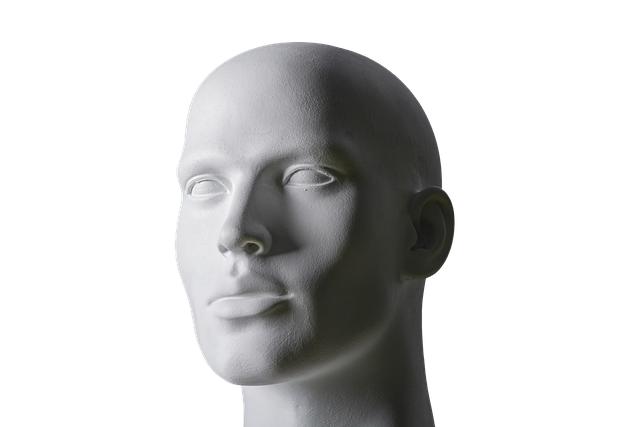
(Image: Pixabay/@Tumisu)
Streamline Your Workflow
Streamlining your workflow is essential for efficient web development. By incorporating dummy image placeholders into your design process, you can save time and increase productivity. Placeholder tools allow you to quickly insert images of various sizes and aspect ratios, preventing layout shifts and ensuring a consistent design aesthetic.
With the ability to customize the placeholder images based on color, text overlays, and dimensions, you can tailor the visual representation of your website to closely match the final product. This streamlines the design process and helps you communicate your vision more effectively to clients or team members.
Furthermore, using dummy image placeholders during the development phase enables you to test different layouts and responsive designs without waiting for final images. This iterative approach can lead to faster feedback cycles and a more polished end result.
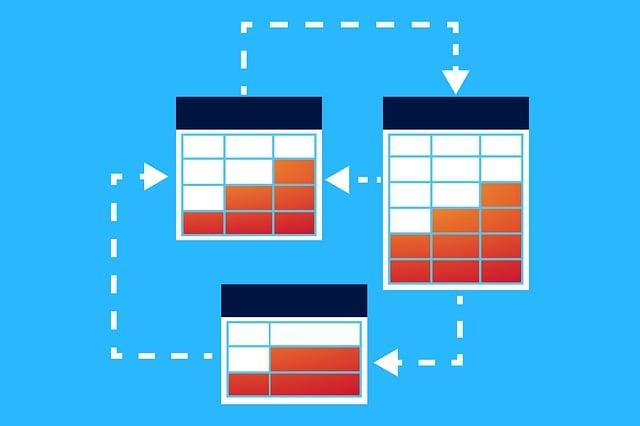
(Image: Pixabay/@kreatikar)
Benefits of Using Dummy Image Placeholders
There are several benefits to integrating dummy image placeholders into your workflow:
- Enhanced Visualization: Placeholder images provide a visual representation of the design, helping you see the layout more clearly.
- Improved Efficiency: By using placeholders, you can work on the layout without being hindered by missing or unoptimized images.
- Increased Productivity: Streamlining your workflow with dummy image placeholders allows you to focus on the design rather than image sourcing.
Popular Tools for Dummy Image Placeholders
When it comes to selecting a tool for generating dummy image placeholders, there are several popular options available:
- Placehold.it: A simple and easy-to-use service for dynamically generating image placeholders with custom dimensions.
- Placeholder.com: This tool offers a variety of placeholder image options, including customizable text overlays and background colors.
- lorempixel: A Lorem Ipsum for photos, lorempixel provides random placeholder images based on categories and themes.
Conclusion
Integrating powerful dummy image placeholder tools into your workflow can significantly enhance your web design process by improving visualization, efficiency, and productivity. These tools enable you to streamline your workflow, test different layouts, and communicate your design vision effectively.
FAQs
Are dummy image placeholders necessary for web development?
While not necessary, dummy image placeholders can greatly benefit the design process by enhancing visualization and efficiency.
Can placeholder tools be customized for specific design needs?
Yes, many dummy image placeholder tools offer customization options such as dimensions, text overlays, and background colors to suit different design requirements.
