- Introduction
- Benefits of Using a Dummy Image Placeholder Generator
- How to Use a Dummy Image Placeholder Generator
- Tips for Maximizing the Use of Dummy Images
- Top Dummy Image Placeholder Generator Tools
- Conclusion
- FAQs
Introduction
When designing a website, it's common to encounter situations where you need to incorporate images but haven't finalized the actual visuals. This is where a Dummy Image Placeholder Generator can be incredibly useful. In this article, we will explore the benefits of using a dummy image placeholder generator and provide practical tips on how to make the most out of this handy tool. We will also showcase some of the top dummy image placeholder generator tools available for web designers.
Benefits of Using a Dummy Image Placeholder Generator
One of the key benefits of using a dummy image placeholder generator is that it allows designers to create a more cohesive layout while waiting for the final images. By using placeholder images with similar dimensions and aspect ratios, designers can get a better sense of how the overall design will look and feel without final visuals.

(Image: Pixabay/@kreatikar)
Additionally, dummy image placeholder generators help streamline the design process by enabling designers to focus on layout and structure first before worrying about the specifics of each image. This can result in a more efficient workflow and quicker iterations during the design phase.
Moreover, using dummy images can also be helpful when presenting design mockups to clients or stakeholders. Placeholder images can communicate the intended design elements more effectively than leaving empty spaces or using unrelated images.
How to Use a Dummy Image Placeholder Generator
Using a dummy image placeholder generator is simple and straightforward. Most dummy image generators allow users to specify image dimensions, background colors, text overlays, and more. By customizing these parameters, designers can generate placeholder images that closely align with their design needs.
To use a dummy image placeholder generator, start by determining the dimensions of the image placeholders you need in your design. Then, visit a dummy image generator tool and input the desired dimensions. You can further customize the appearance of the placeholder images to suit your design aesthetic.
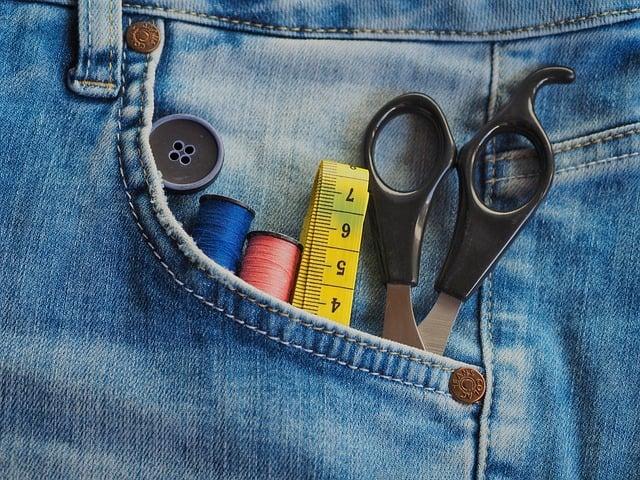
(Image: Pixabay/@beasternchen)
Once you have generated the dummy images, simply insert them into your design mockups or wireframes. As you finalize the actual images, you can easily swap out the placeholders with the real visuals without disrupting your design layout.
Tips for Maximizing the Use of Dummy Images
Here are some tips for effectively using dummy images in your web design projects:
- Choose placeholder images with proportions similar to the final images to maintain design coherence.
- Use contrasting background colors to ensure that the placeholder images stand out within the design.
- Consider adding text overlays or labels to indicate the purpose of each image placeholder.
- Regularly update placeholder images with final visuals to keep the design process moving forward.
Top Dummy Image Placeholder Generator Tools
There are several dummy image placeholder generator tools available that can simplify the process of creating placeholder images for web design projects. Some of the popular tools include:

(Image: Pixabay/@Pexels)
- Lorem Ipsum
- Placehold.it
- Placeholder.com
- DummyImage.com
- Placekitten
Each of these tools offers unique features and customization options, allowing designers to select the tool that best fits their specific project requirements.
Conclusion
Overall, incorporating a dummy image placeholder generator into your web design workflow can bring numerous advantages, including improved design coherence, streamlined workflow, and enhanced communication of design concepts. By utilizing placeholder images effectively, designers can expedite the design process and deliver better results to clients and stakeholders.
FAQs
How do dummy image placeholder generators differ from stock photo websites?
Dummy image placeholder generators serve the purpose of providing temporary image placeholders for design layouts, whereas stock photo websites offer a wide range of licensed images for use in final designs. Dummy images are not intended for commercial use but rather as placeholders during the design phase.
Can I customize the appearance of dummy images generated by placeholder tools?
Yes, most dummy image placeholder generators allow users to customize various aspects of the generated images, including dimensions, background colors, text overlays, and more. This customization flexibility enables designers to create placeholder images that align with their design requirements.
Are there any copyright concerns when using placeholder images?
Since dummy images are placeholders meant for temporary use during the design phase, there are typically no copyright concerns associated with their usage. However, it's important to replace dummy images with legally obtained visuals before deploying the final website to avoid any copyright infringement issues.
