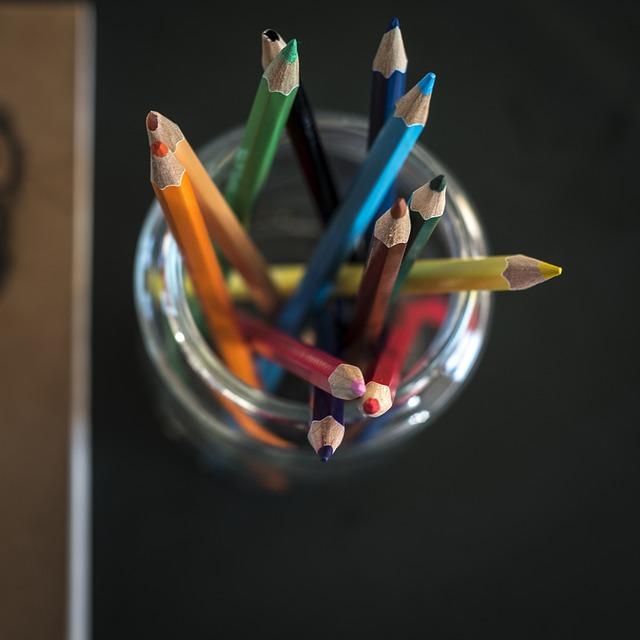- Introduction
- Hex vs. RGB: Understanding Color Formats
- The Conversion Process
- Benefits of Hex and RGB Color Formats
- Applications in Design
- Conclusion
- FAQs
Introduction
Color is an essential element in design, whether for websites, graphics, or any digital media. Understanding the different color formats, such as Hex and RGB, is crucial for creating visually appealing and cohesive designs. This article will delve into the differences between Hex and RGB color formats, the conversion process between the two, the benefits of each format, and their applications in design.
Hex vs. RGB: Understanding Color Formats
Hexadecimal (Hex) and Red-Green-Blue (RGB) are two popular color formats used in digital design. Hex codes represent colors using a combination of six alphanumeric characters (#RRGGBB), where each pair represents the intensity of red, green, and blue in a color. On the other hand, RGB values use numerical values from 0 to 255 to specify the intensity of red, green, and blue in a color. While both formats can represent the same colors, they have distinct purposes and use cases.

(Image: Pixabay/@rezwanahmed)
One key difference between Hex and RGB is how they are interpreted by browsers and design software. Hex codes are often used in web development, as they are easily readable by browsers and allow for more accurate color representation across different devices. RGB values, on the other hand, are commonly used in graphic design software like Adobe Photoshop or Illustrator for precise color adjustments.
Understanding the differences between Hex and RGB is essential for designers to effectively communicate color choices, ensure consistency in branding, and maintain color accuracy in various design projects.
The Conversion Process
Converting colors between Hex and RGB formats is a common task in design projects. There are several online tools and software applications available that facilitate the conversion process, allowing designers to seamlessly switch between Hex and RGB color representations. When converting from Hex to RGB, each pair of characters in the Hex code corresponds to the intensity of red, green, and blue, which can then be translated into RGB values.
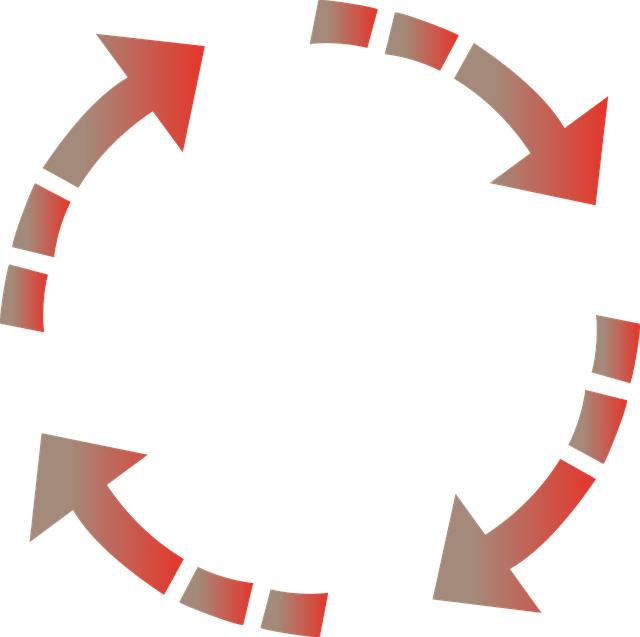
(Image: Pixabay/@Çığır_Tasarım)
Conversely, converting from RGB to Hex involves translating the numeric RGB values into a six-character Hex code. The conversion process is relatively straightforward, but it is crucial to pay attention to accuracy to maintain the desired color consistency across different platforms and devices.
By mastering the conversion process between Hex and RGB color formats, designers can efficiently work with various design tools and ensure consistent color representation in their projects.
Benefits of Hex and RGB Color Formats
Both Hex and RGB color formats offer unique advantages depending on the design context. Hex codes provide a concise and structured way to define colors, making them ideal for web development and CSS styling. They are also widely supported by browsers, ensuring consistent color rendering across different platforms.

(Image: Pixabay/@CreativeMagic)
On the other hand, RGB values offer granular control over color adjustments and are commonly used in professional graphic design software for detailed color manipulation. With RGB values, designers can precisely adjust the intensity of red, green, and blue channels to create custom colors and achieve the desired visual effects.
Understanding the specific benefits of Hex and RGB color formats enables designers to leverage the strengths of each format based on their project requirements, enhancing the overall quality and impact of their designs.
Applications in Design
The choice between Hex and RGB color formats often depends on the design context and intended use of the colors. In web design, where color consistency and compatibility across browsers are critical, Hex codes are commonly used to define colors in CSS stylesheets and HTML elements. By using Hex codes, designers can ensure that colors appear consistently across different devices and screen resolutions.
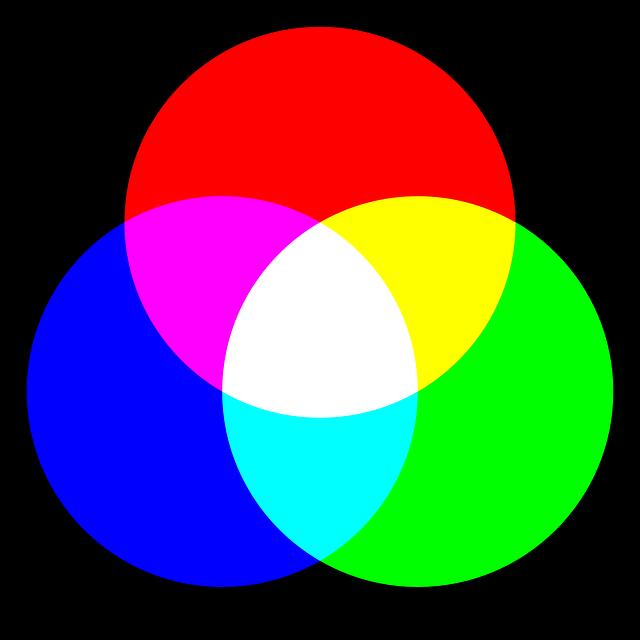
(Image: Pixabay/@OpenClipart-Vectors)
RGB values, on the other hand, are preferred in graphic design and print media, where precise color matching and adjustment are paramount. Designers working on print projects or illustrations often rely on RGB values to maintain color accuracy and ensure that the final output aligns with their creative vision.
By strategically applying Hex and RGB color formats based on the specific requirements of a design project, designers can create visually captivating and harmonious designs that resonate with their target audience.
Conclusion
In conclusion, understanding Hex and RGB color formats, their differences, conversion process, benefits, and applications in design is fundamental for designers seeking to create impactful and visually engaging projects. By mastering these color formats and leveraging their unique strengths, designers can elevate the quality of their designs, maintain color consistency, and effectively communicate their creative vision.
FAQs
Is it possible to convert colors between Hex and RGB formats manually?
Yes, it is possible to convert colors between Hex and RGB formats manually by converting the hexadecimal values to decimal values (0-255) or vice versa. However, using online tools or software for color conversion is recommended for accuracy and efficiency.
Which color format is better for web design – Hex or RGB?
For web design, Hex codes are generally preferred due to their compatibility with CSS styling and widespread browser support. Using Hex codes ensures consistent color rendering across different devices and browsers, making them a popular choice for web developers.
Can RGB values be used in web development?
While RGB values can be used in web development, they are not as commonly used as Hex codes for defining colors in CSS stylesheets. RGB values are more prevalent in graphic design software for precise color adjustments, but they can still be implemented in web projects when necessary.