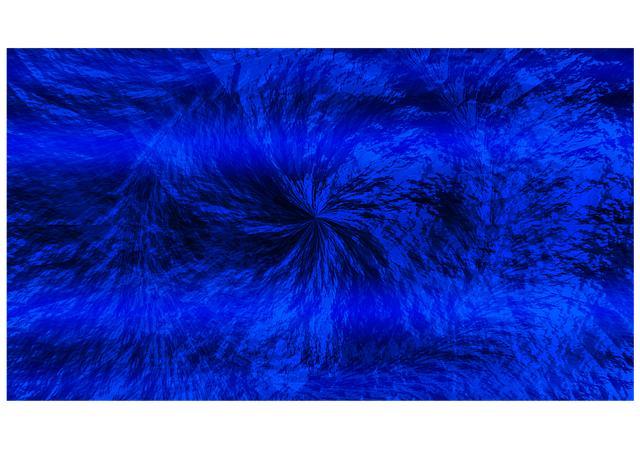- Introduction
- Unlocking High-Quality YouTube Thumbnails
- Design Tips for Thumbnails
- Optimizing Thumbnail Performance
- Essential Thumbnail Tools
- Conclusion
- FAQs
Introduction
In the digital age, creating engaging content on YouTube is essential to stand out among the sea of videos. YouTube thumbnails play a crucial role in attracting viewers and boosting click-through rates. In this guide, we will delve into unlocking high-quality YouTube thumbnails by exploring design tips, optimization strategies, and essential tools.
Unlocking High-Quality YouTube Thumbnails
YouTube thumbnails are like the cover of a book - they need to entice viewers to click and watch the video. To create compelling thumbnails, consider using high-resolution images, vibrant colors, engaging text, and consistent branding elements. Invest time in crafting a visually appealing thumbnail that accurately represents the video content.
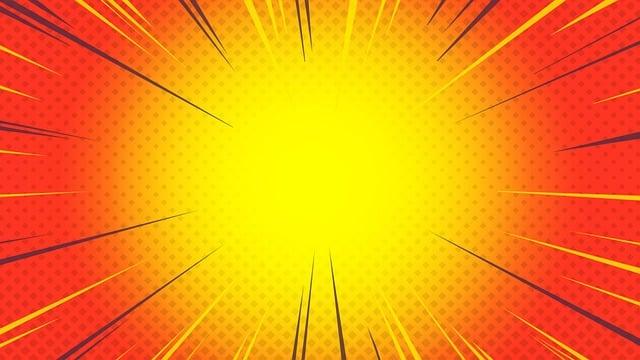
(Image: Pixabay/@harshahars)
Design Tips for Thumbnails
When designing YouTube thumbnails, ensure they are visually striking and easy to read, even at smaller sizes. Incorporate your brand colors, fonts, and logos to create a cohesive look across your videos. Use contrasting colors to make key elements stand out and experiment with different layouts to see what resonates best with your audience.
Remember to include relevant imagery that reflects the video topic and sparks curiosity. Avoid cluttered designs and opt for clean, eye-catching visuals that will attract viewers' attention as they scroll through YouTube.
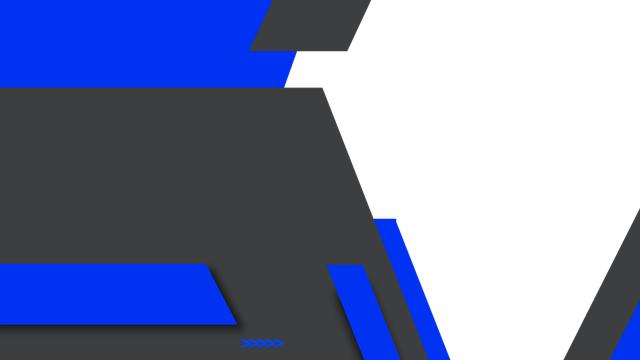
(Image: Pixabay/@Manpreet24)
Optimizing Thumbnail Performance
Optimizing your YouTube thumbnails can significantly impact your video's click-through rate. Test different thumbnails to see which ones perform best and resonate with your audience. Consider A/B testing elements like images, colors, text, and overlays to determine the most effective combination.
Pay attention to thumbnail analytics provided by YouTube to understand viewer behavior and make data-driven decisions. Remember to keep thumbnails consistent with your video content to build familiarity and trust with your audience.

(Image: Pixabay/@Animation_Studio)
Essential Thumbnail Tools
To streamline the process of creating high-quality YouTube thumbnails, leverage online tools and software designed for graphic design. Platforms like Canva, Adobe Spark, and Snappa offer templates, graphics, and editing features to help you create professional-looking thumbnails quickly and easily.
Explore features like background removal, text overlay options, and image filters to enhance your thumbnails and make them more visually appealing. Invest time in mastering these tools to elevate the quality of your thumbnail designs and make your videos more clickable.

(Image: Pixabay/@Manpreet24)
Conclusion
Unlocking high-quality YouTube thumbnails is a strategic way to increase viewership and engagement on your channel. By implementing design best practices, optimizing thumbnail performance, and utilizing essential tools, you can create visually compelling thumbnails that drive clicks and attract new audiences.
FAQs
How important are YouTube thumbnails for video success?
YouTube thumbnails are critical for grabbing viewers' attention and encouraging them to click on your videos. A well-designed thumbnail can significantly impact your video's performance and engagement.
What elements should I include in my YouTube thumbnails?
Include high-resolution images, vibrant colors, engaging text, and consistent branding elements in your YouTube thumbnails. It's essential to create thumbnails that accurately represent your video content and entice viewers to watch.